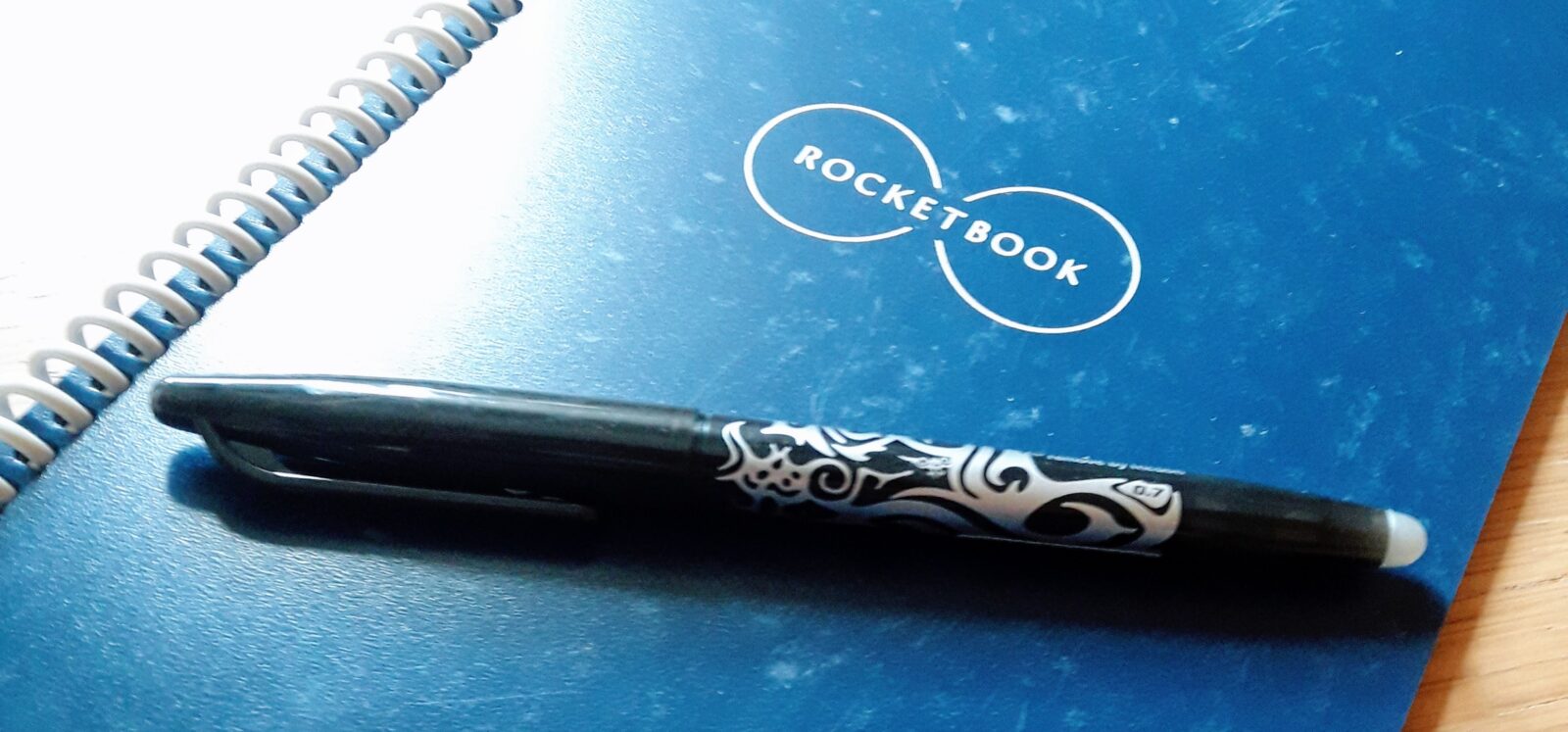I’ve been trying out a few new tools recently. Rocketbook is an erasable notebook you can scan with your phone, and Notion is, well, I’m not sure. It might be lots of things. I use it as a task manager, and I’ve started using it as a spreadsheet/database for grant proposals.
Rocketbook
I make a lot of notes. Often I make notes in talks simply to stay focused. This results in many, many notebooks. So it’s hard to find my notes, especially if they’re in an old notebook that I don’t have with me.
I thought about getting a tablet, but they are expensive, and need the battery to be charged. I asked around on Twitter, and several people recommended Rocketbook, an erasable notebook which can be scanned using an app on your phone. For £35, it seemed worth a go, so I bought the A5 version.
You can only write on the Rocketbook with a special pen, but fortunately it’s a pen made by Pilot, not Rocketboot itself, so even if the company goes bust I can still buy new pens. The pen smudges a bit too easily for me, so I have to slow down my note taking a bit, but that’s not too big a deal. The pages wipe clean with a little water and a supplied microfibre cloth, and 36 pages does me for a few weeks at a time, so I don’t spend all my time erasing.
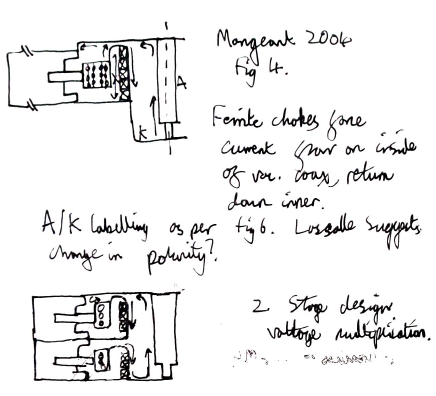
The scanning is excellent, crisp and high quality, and you can have it upload directly to a specific folder on Google Drive and other cloud services. Because it’s pen and paper, you can format however you want, and include sketches and annotations naturally.
I have folders for different types of notes (Meetings, Talks and Scratch) and the app works very well. This is probably the best part of the whole Rocketbook experience – the erasable notebook is a bit of a gimmick, and I could get by just with a printed paper notebook which was this easy to digitise.
I’ve been using Rocketbook for a few months now and I really like it. When I get back in the lab, I want to try the Rocketbook Beacons, reusable stickers for whiteboards which allow you to effortlessly digitise the contents. I think this will be very useful for meetings where you want a record of the scribbles and drawings.
Notion
Notion appears to be a way to write pages in markdown (a basic formatting language, like HTML-lite) with arbitrary meta-data, which can be used to display these pages in different ways. I’m not sure what that means either, so some examples:
To do list:
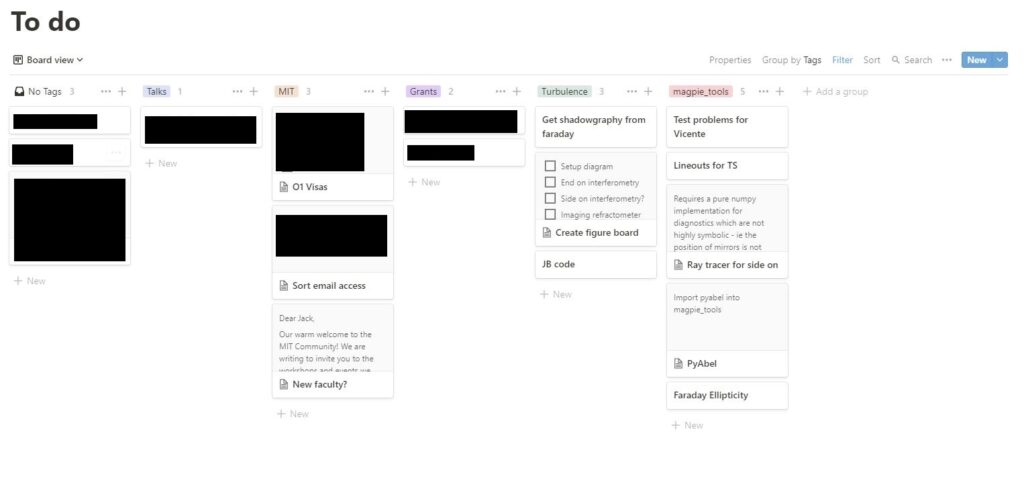
Here’s my to do list. A series of categories as columns, with a list of items to do. So far, so Kanban. The nice thing about notion is that each to do list item is actually a full page:
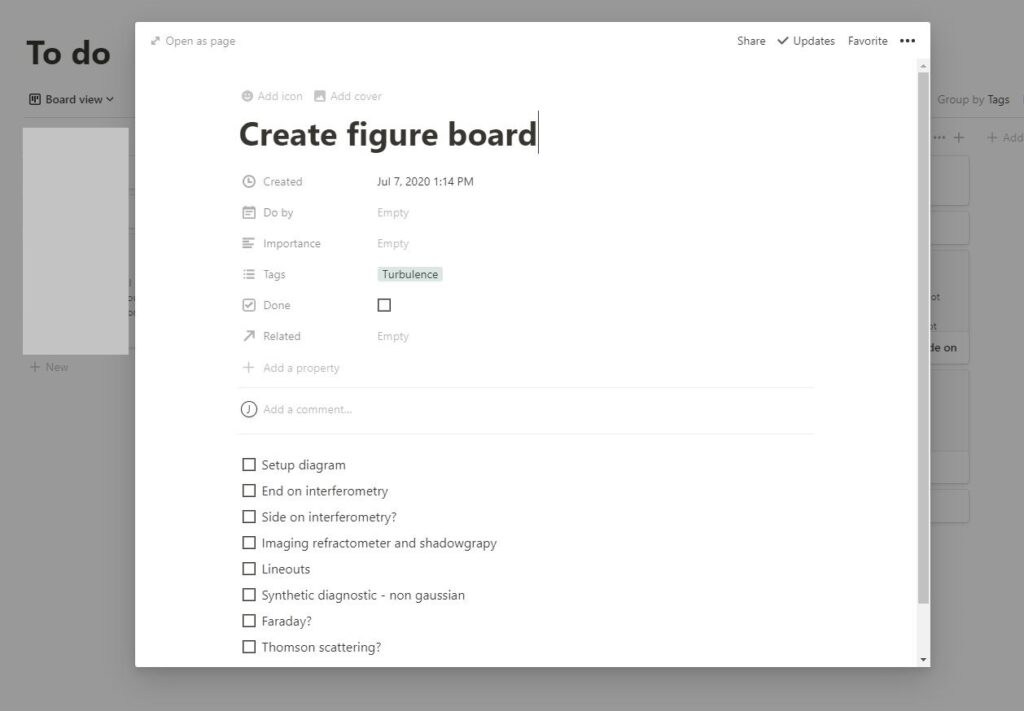
Each page can have formatted text (here, a series of tick boxes, but it could be images, copied text from a website or anything), but it also has a lot of meta data at the top. Done is a tick box, and I filter my to do list so that there are no Done items (rather than having a done column, as in Kanban). I don’t use the “Do by” or “Importance” much right now, but I could sort within a column using these.
Database
You can also use notion to organise data in the form of a table, where the meta data forms columns. I’m using this for keeping track of grant applications:
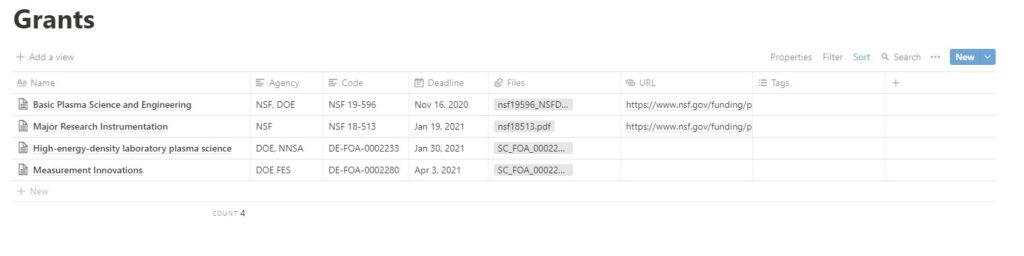
Again, I can add arbitrary meta data, like the PDF file of the solicitation, and the grant agency and grant code. Each line also has it’s own markdown page, where I can copy and paste important information, ideas, sketches etc:
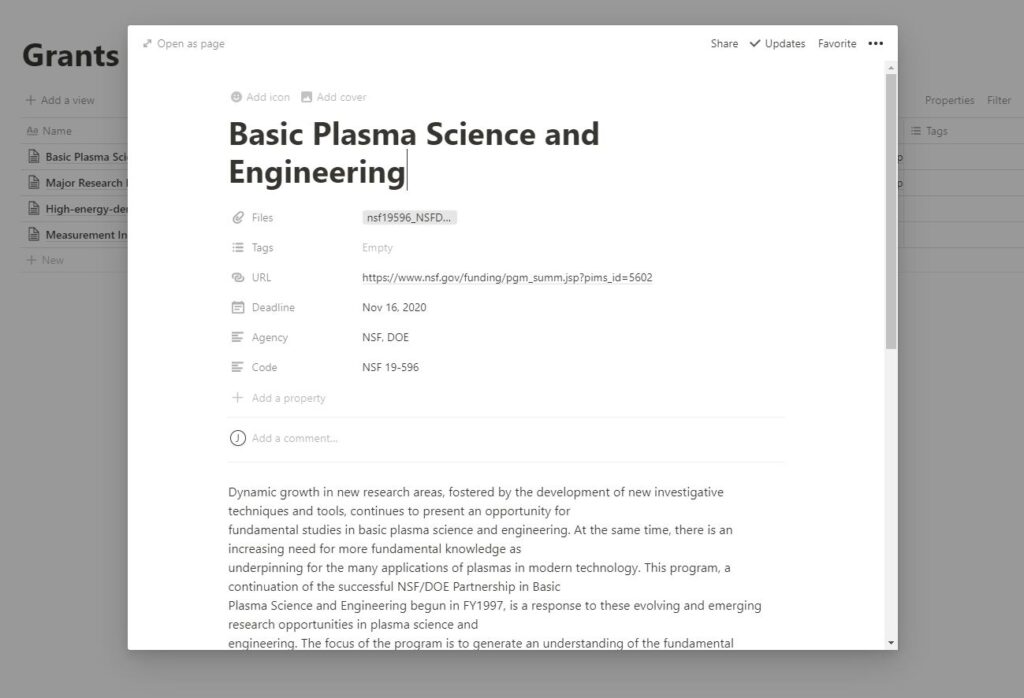
Given the flood of information I’ve got since “joining” MIT (and I don’t even officially start until January 2021 – this is all preparatory work!) I need someway to organise it, and so far notion seems good. It is proprietary software, but it is also easy to export pages as PDFs, or markdown with a CSV table of data, which hopefully will let me avoid lock-in if the company goes bust or revokes free accounts for academics.